The blog is a collection of destination wedding and elopement highlights sharing your beautiful stories. It also includes wedding planning tips and inspiration.
Weddings
elopements
couples
Portraits
bride tips
Get Inspired
destination and Jackson hole wedding photography
Taking Cell Phone Photos Without a Wedding Photographer Amid Covid-19
With more Covid-19 cases being diagnosed everyday, we’re seeing disruption to wedding plans across the globe. Weddings are being affected by lockdown orders, shelter-in-place mandates, canceled flights, closed venues, and other vendor cancellations. As a destination wedding photographer, I’ve seen the first-hand effects of all of these on client wedding plans and what it means for my business. It’s a scary time to have a business based on groups of people coming together from all over the country to celebrate!
Unfortunately, this means that many couples are having to choose whether to postpone or cancel their wedding. Others are choosing to still get married in a very small ceremony with just witnesses present. Many of the current situations facilitate the need for couples to marry in private without their family, best friends, or a wedding photographer. And while I love being an elopement photographer, this just feels so different! My heart is breaking for all of my wedding clients and other couples across the globe who are having to change their wedding plans!

Why You should Still Hire a Wedding Photographer at a Later Date
I hope that you will still choose to hire a photographer for an intimate vow renewal, bridal portraits, or your big party when this all is over. I know we are all eager to serve our brides the best that we can. There just is no substitute for someone with years of practice, thousands of dollars of equipment, and a talent for posing and prompting couples! The images you’ll receive from a wedding photographer will be better than what your guests can capture with a cell phone. However, I wanted to share a few tips on how to make the best of your wedding day without a photographer present if that is what it comes down to. Here are a few tips for taking better wedding photos with a wedding photographer amid Covid-19.
1. Pick a space with even lighting
If you ask any photographer, lighting will be at the top of their list of things that they consider to create a beautiful image. To help you create the best photos from your cell phone or a guest’s camera, I highly recommend choosing a space with even lighting. My favorite lighting to shoot in is open shade. Open shade still allows for beautiful lighting of the wedding couple without creating harsh shadows on eyes, nose, and other features. This is also important for any group photos that you choose to take with your parents or other attendees. Make sure that everybody fits into a space with the same lighting. You do not want to have half of the face or the party in shade while the other half is in sunlight.

2. Avoid direct sunlight
Direct sunlight can cause a lot of shadowing of faces and other features and creates very harsh light. if you don’t have the option to avoid direct sunlight, I almost always choose to backlight or sidelight my couple. You can also try to adjust your angle so that the lighting is more even. Check this blog post for more information on lighting situations.
3. Avoid odd angles
Avoid shooting too low and creating odd angles which distort the couple. Try to hold the phone or camera eye level or above for the best angles. However, don’t hold it too high either! The best guide is to notice how the couple looks. If the wedding couple’s head looks too big compared to their body, the camera level needs to come down. If they have a “double chin” when they normally don’t, the camera angle is too low.

4. Delegate a Photographer and Livestream Your Event
Ask one person to take photos, and ask another to do video. If you choose to live stream or record your wedding ceremony, I suggest purchasing a tripod attachment so that nobody has to hold the cell phone. While it’s special for everybody who’s able to attend, ask one person to be your “photographer”. This way you can focus on one designated person during photo time. I recommend choosing someone who is very familiar with their camera or camera phone. You may also ask somebody to take photos on your phone for you.
Jim and Diana eloped in 2018 and chose to livestream their wedding ceremony for their family and friends.

5. Create an online photo share
While your group will probably be pretty small due to the restrictions put in place, be sure to gather email addresses or send links to those attending so that they can upload any of the photos they took of your wedding. I recommend Google Drive for this, but there are many options out there!
6. Edit Photos Using Lightroom with our Presets
If restrictions require you to cancel your wedding plans, please still consider hiring a photographer to capture wedding portraits of you at a later date. We miss photographing your memories! I’ve heard so many regrets from brides and grooms who didn’t hire a photographer. Don’t let that be you!
In the meantime, you can now edit your photos with our presets in Lightroom Mobile! The Lightroom Mobile App is a free download from Adobe. Many phone cameras now allow you to shoot in RAW or DNG, and these presets work best with those settings. Everything you see on my website has been edited with my desktop presets. I’ve turned these desktop presets into ones you can use on your cell phone as well! You can purchase the Mobile or Desktop Lightroom Presets Here!
What I capture on my cell phone will never be as good as what I can capture in my professional camera gear, but I’m still so happy to have all those pictures! And now I can make them pop even more. And you can too! The Presets include instructions on how to get started in Lightroom Mobile as well. You’ll be set to start editing in no time! Get your editing presets HERE.

etsy shop for our popular mobile presets.
getting started in lightroom mobile
how to install lightroom mobile presets
how to apply basic edits in lightroom mobile

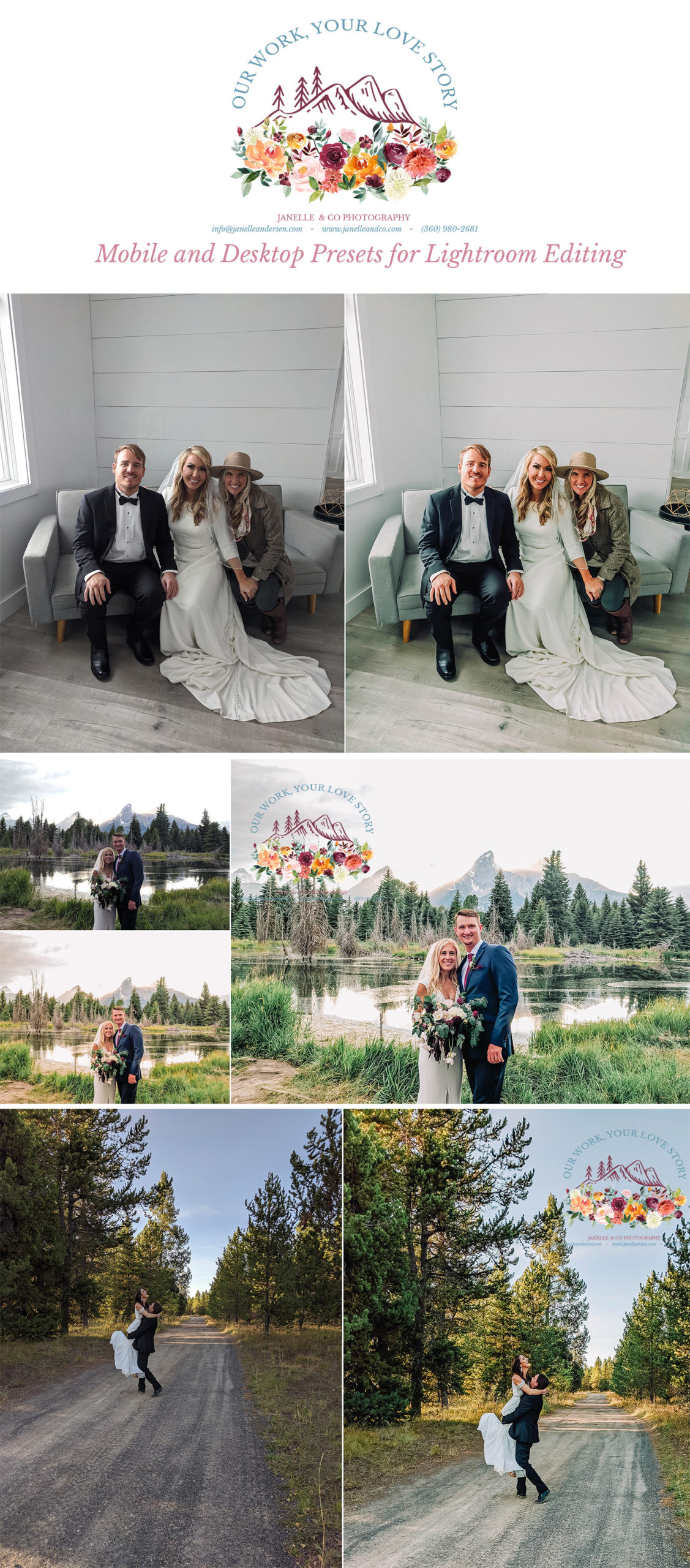
© 2025 Janelle & Co Photography
info@janelleandersen.com
Jackson Hole, Wyoming
360-980-2681
|
|
Find ME ON
Our WOrk is your love story